Frequently Asked Question
portaleast.intellicor.com Customer Account Creation Process
Last Updated 5 years ago
Customer Service Representative to create helpdesk ticket to request new PortalEast accounts.
https://support.intellprinting.com
Select Help Topic “OnDemand Customer Acct” and complete the form.
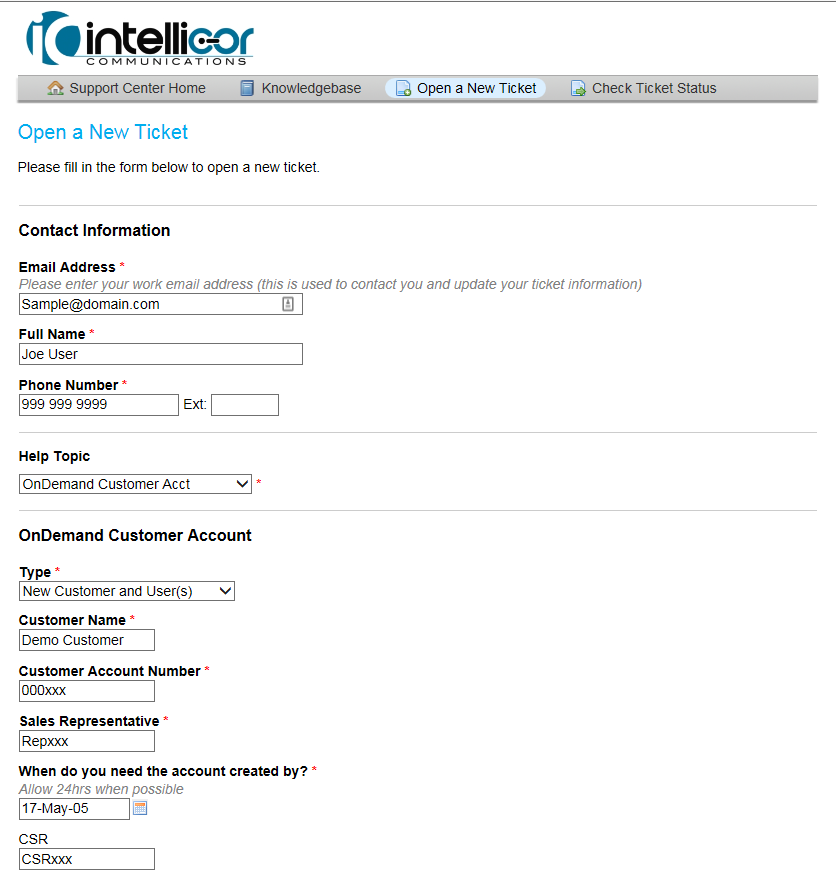
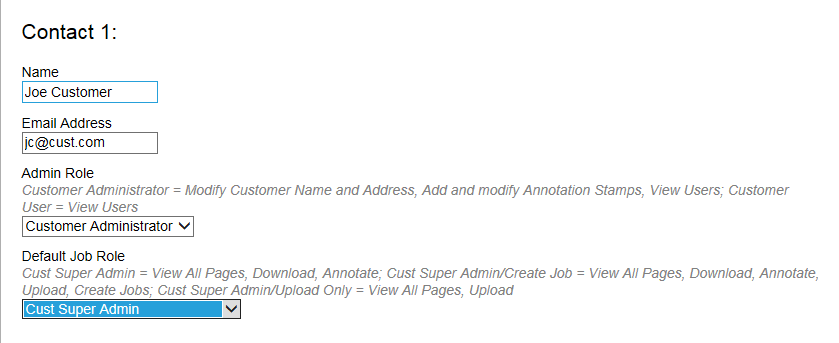
Note: See Role Descriptions in the Appendix of this document. If you select Other: Describe Below for the Default Job Role, please describe in the Issue Details field in the Ticket Details Section of the form.
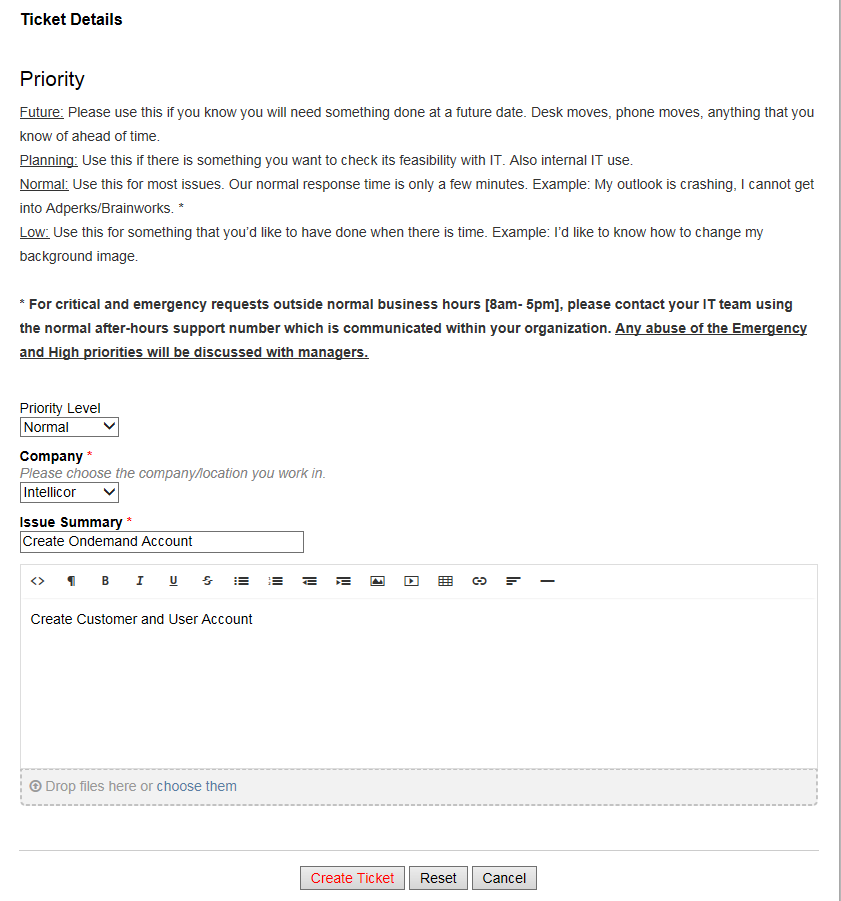
OnDemand Administrators in PrePress will be contacted via email to alert them to the new ticket request.
They will logon to the Helpdesk site to view the contents of the request by clicking the following URL: http://support.intellprinting.com/scp/
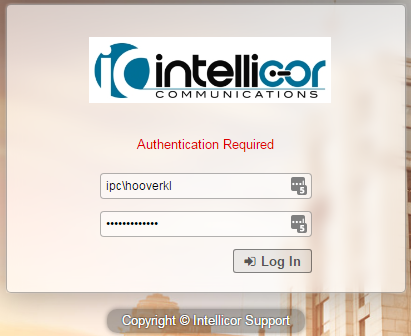
Enter Domain\username and password per screenshot. Substitute your username.
OnDemand Administrators will be able to copy and paste information from the request form into the InSite portal Add user page.
The OnDemand Administrator in PrePress will create the Company and User Accounts per the submitted HelpDesk ticket:
Automatic email will be generated when the account is created and “Email user about new account” checkbox has been selected. The email will provide the username.
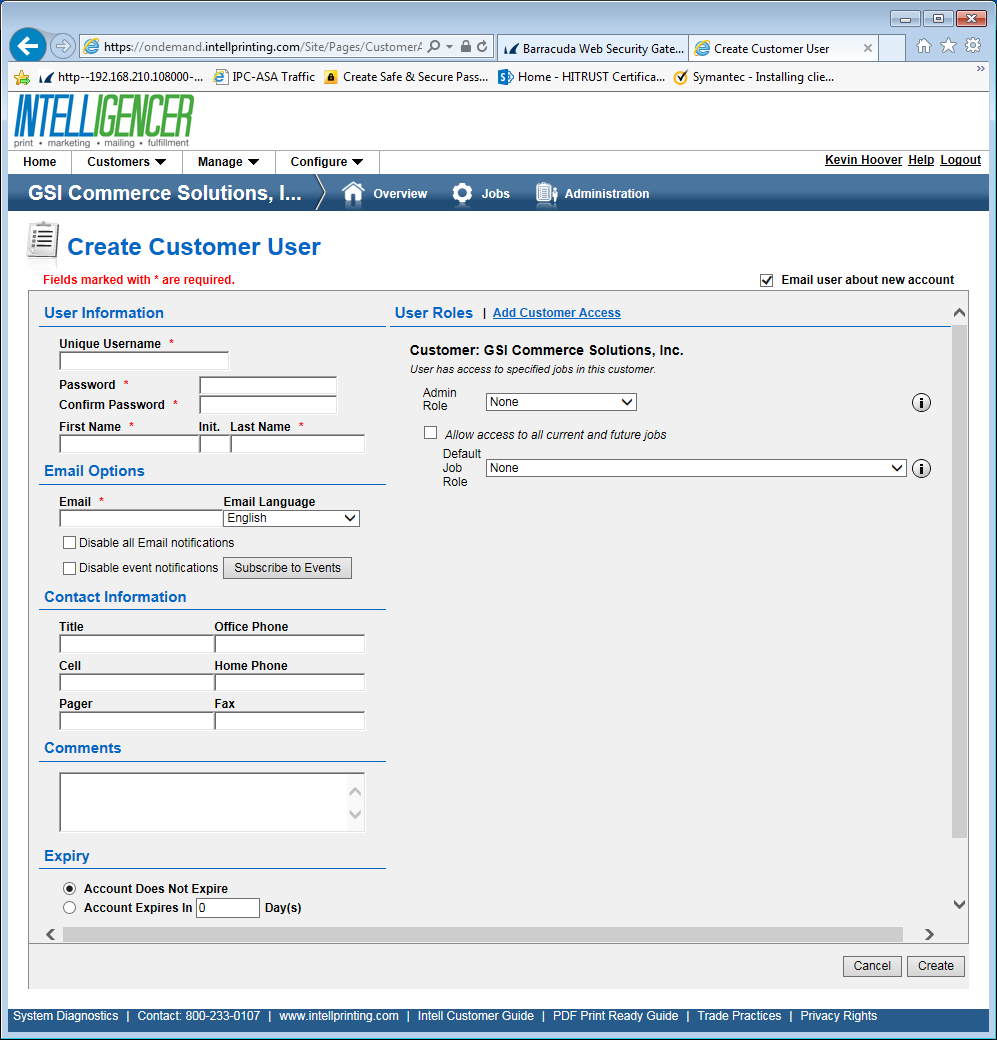
The Administrator will use a strong password that is generated with a password generator located at:
https://identitysafe.norton.com/password-generator/#
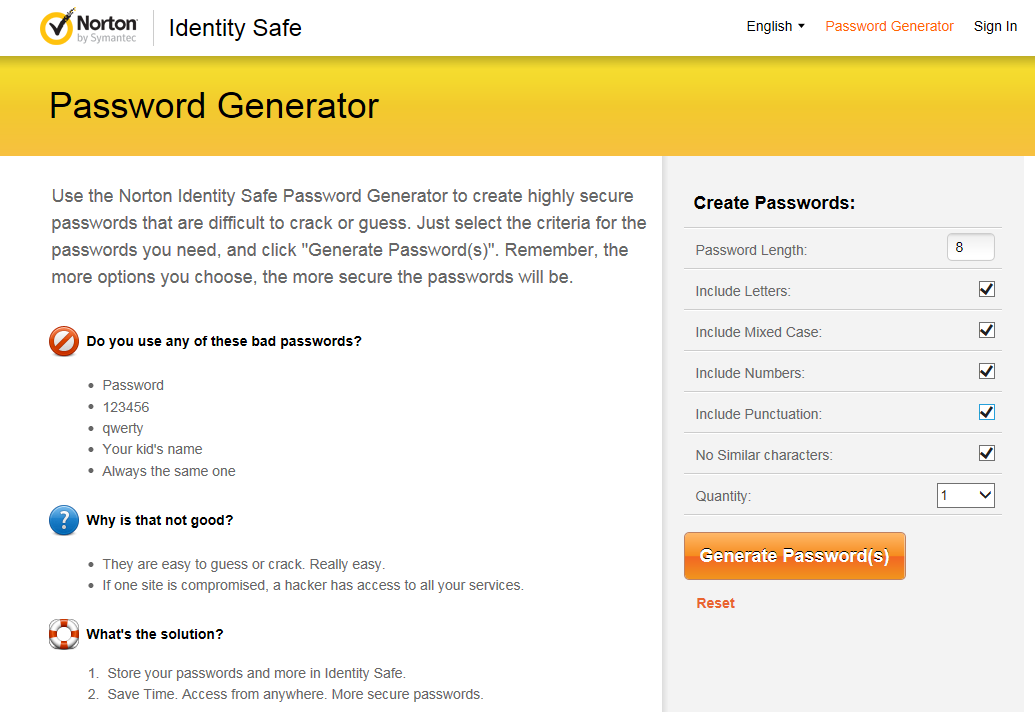
See Sample email message below:
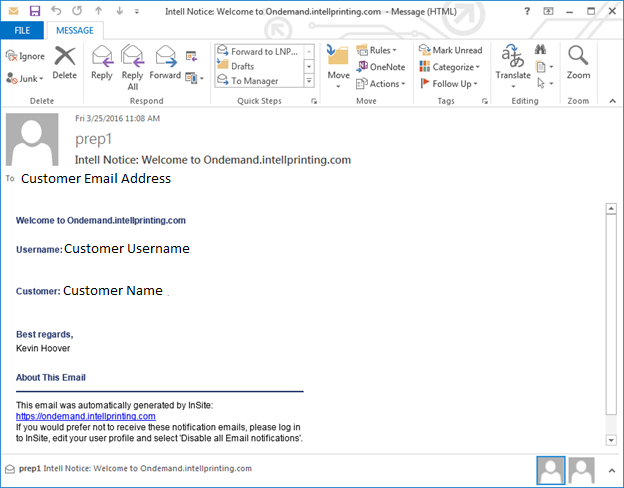
The OnDemand Administrator in PrePress will email the password to the client in a separate email.
Go to ondemand.intellprinting.com logon page and Click the “Forgot Your Password?” link. Enter the customer’s username and click the Email My Password button to send the customer their password.
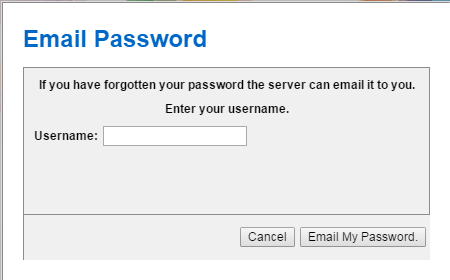
See Sample email message below:
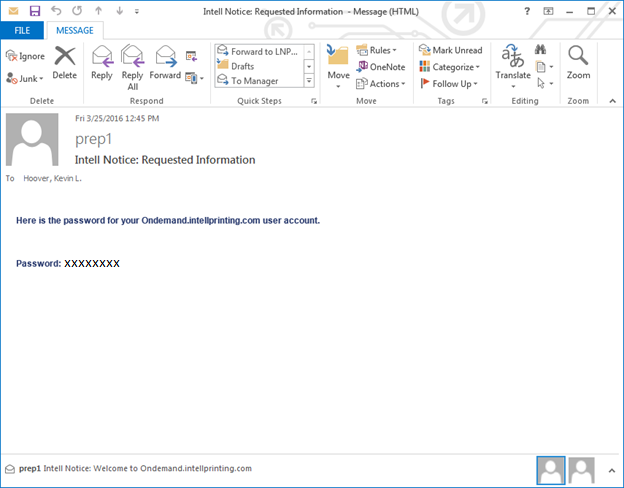
The OnDemand Administrator will update the Helpdesk ticket by Posting a reply that the accounts are completed and changing the Ticket Status to Closed.
Customer Service Representative who initiated the case will be notified when the account creation is completed thru the HelpDesk ticketing system.
Appendix:
OnDemand Admins in PrePress
Scott Squibbs squibbso@intellprinting.com
Greg Leaman gleaman@pemcor.com
Role Descriptions:
Admin Role: Customer Administrator, Customer User
Admin Role Permissions:
Customer Administrator = Modify Customer Name and Address, Add and modify Annotation Stamps, View Users
Customer User = View Users
Default Job Role: Cust Super Admin+create job, Cust Super Admin, Customer Super Admin upload only, Other: Describe Below
Default Job Role Permissions:
Cust Super Admin+create job =
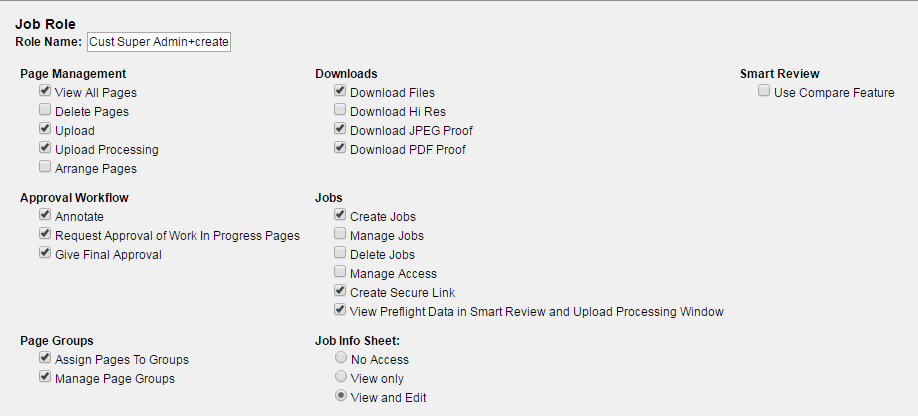
Cust Super Admin = Same permissions as above less the Create Job permission
Customer Super Admin upload only =
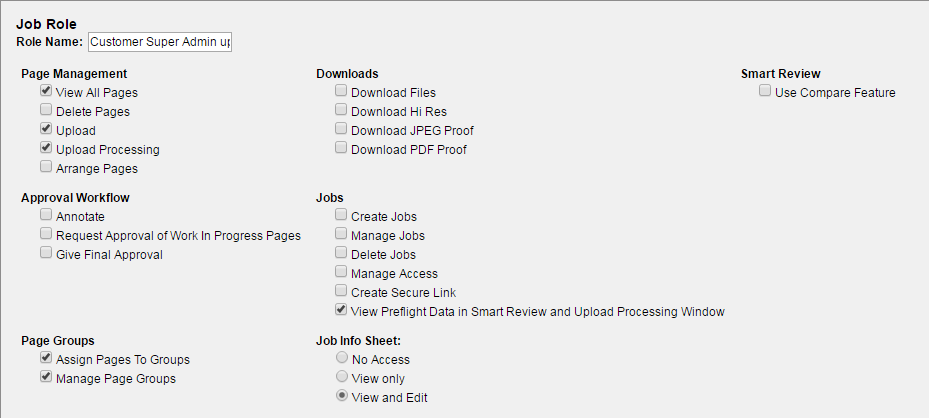
https://support.intellprinting.com
Select Help Topic “OnDemand Customer Acct” and complete the form.
Note: See Role Descriptions in the Appendix of this document. If you select Other: Describe Below for the Default Job Role, please describe in the Issue Details field in the Ticket Details Section of the form.
OnDemand Administrators in PrePress will be contacted via email to alert them to the new ticket request.
They will logon to the Helpdesk site to view the contents of the request by clicking the following URL: http://support.intellprinting.com/scp/
Enter Domain\username and password per screenshot. Substitute your username.
OnDemand Administrators will be able to copy and paste information from the request form into the InSite portal Add user page.
The OnDemand Administrator in PrePress will create the Company and User Accounts per the submitted HelpDesk ticket:
Automatic email will be generated when the account is created and “Email user about new account” checkbox has been selected. The email will provide the username.
The Administrator will use a strong password that is generated with a password generator located at:
https://identitysafe.norton.com/password-generator/#
See Sample email message below:
The OnDemand Administrator in PrePress will email the password to the client in a separate email.
Go to ondemand.intellprinting.com logon page and Click the “Forgot Your Password?” link. Enter the customer’s username and click the Email My Password button to send the customer their password.
See Sample email message below:
The OnDemand Administrator will update the Helpdesk ticket by Posting a reply that the accounts are completed and changing the Ticket Status to Closed.
Customer Service Representative who initiated the case will be notified when the account creation is completed thru the HelpDesk ticketing system.
Appendix:
OnDemand Admins in PrePress
Scott Squibbs squibbso@intellprinting.com
Greg Leaman gleaman@pemcor.com
Role Descriptions:
Admin Role: Customer Administrator, Customer User
Admin Role Permissions:
Customer Administrator = Modify Customer Name and Address, Add and modify Annotation Stamps, View Users
Customer User = View Users
Default Job Role: Cust Super Admin+create job, Cust Super Admin, Customer Super Admin upload only, Other: Describe Below
Default Job Role Permissions:
Cust Super Admin+create job =
Cust Super Admin = Same permissions as above less the Create Job permission
Customer Super Admin upload only =