Frequently Asked Question
How do I view and copy email headers in outlook?
Last Updated 10 years ago
1. In the open message, click the File tab.
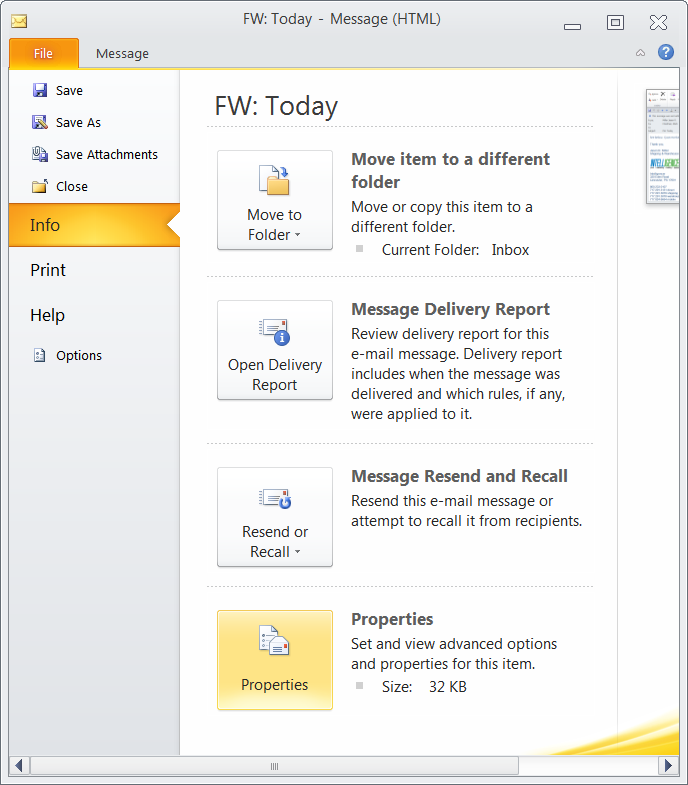
2. Click the Properties icon. (Header information appears in the Internet headers box.)
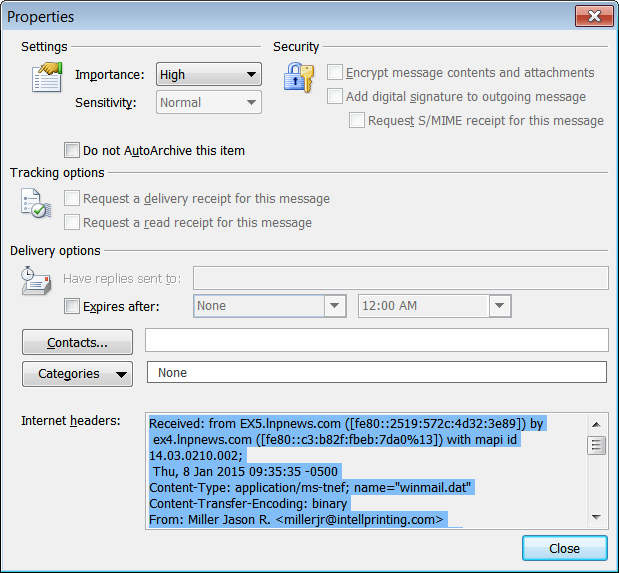
3. Copy the entire contents of the Internet headers detail and paste into a newly composed email message and send to IT for evaluation.
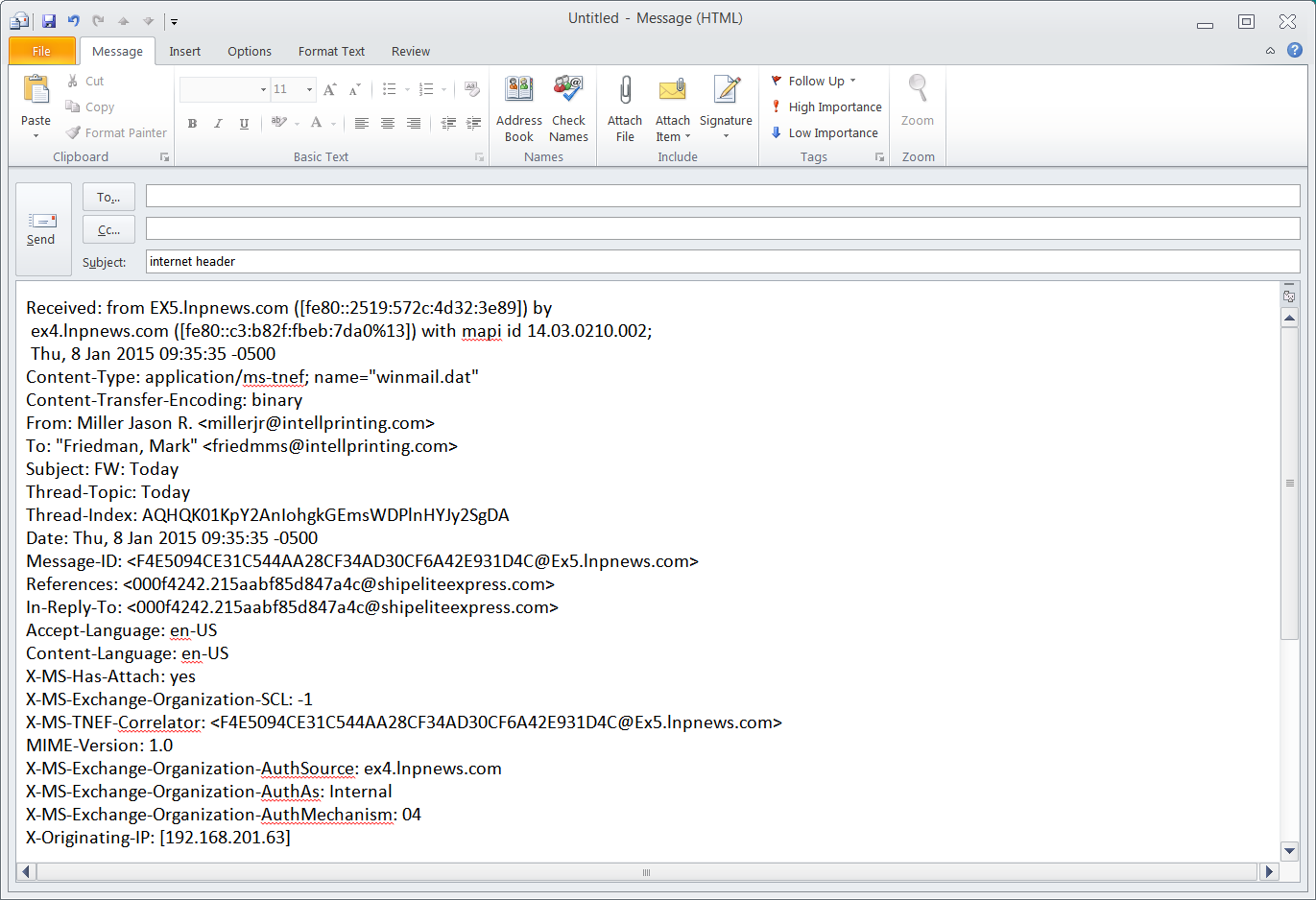
2. Click the Properties icon. (Header information appears in the Internet headers box.)
3. Copy the entire contents of the Internet headers detail and paste into a newly composed email message and send to IT for evaluation.