Frequently Asked Question
How do I change my cookies settings on my iPhone / iPad?
Last Updated 11 years ago
1. Tap on Settings

2. Scroll down and tap on Safari.
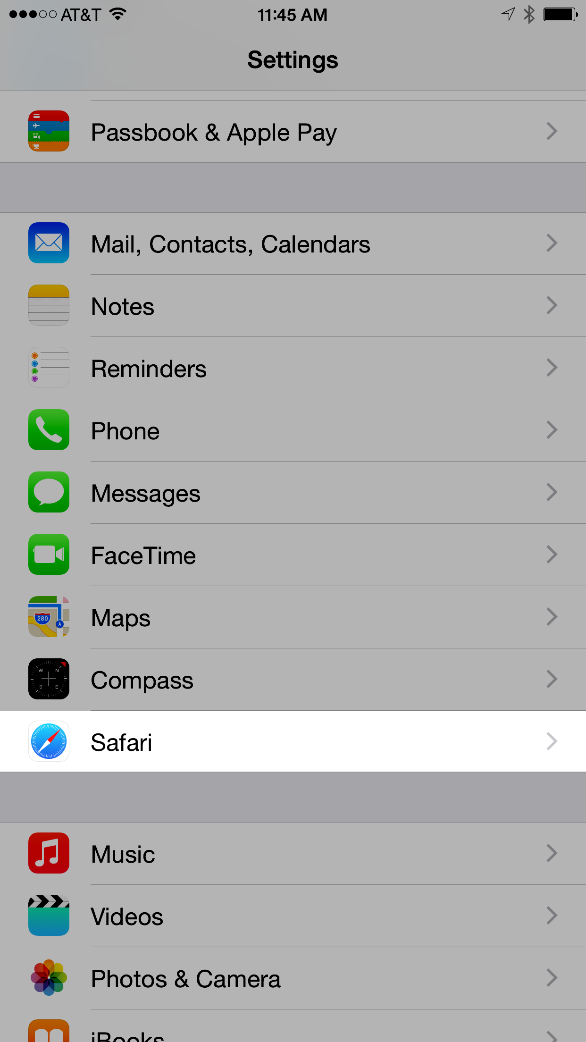
3. Scroll down and tap on Block Cookies.
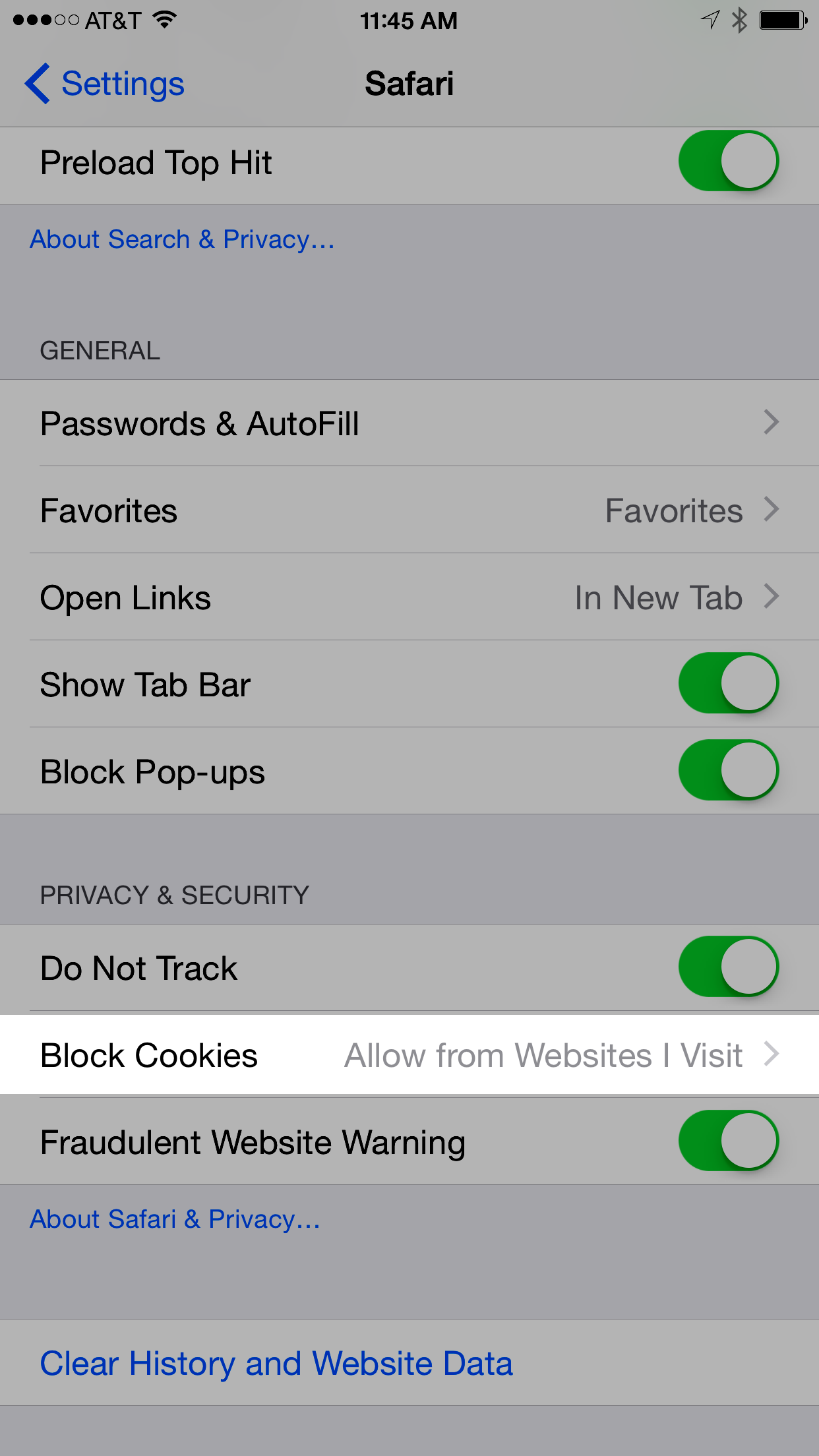
4. Tap Allow from Websites I Visit. A blue checkmark on the right will verify that setting is selected.
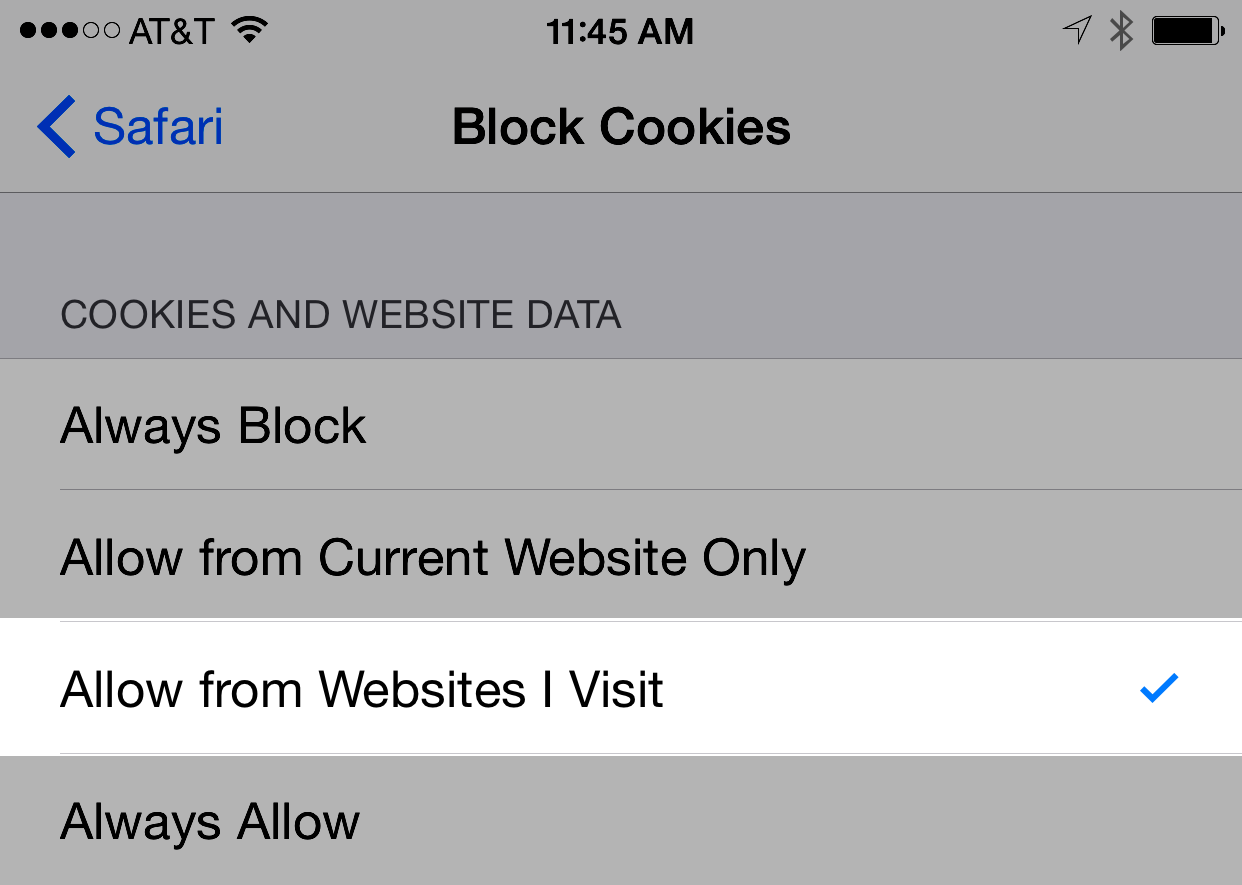
2. Scroll down and tap on Safari.
3. Scroll down and tap on Block Cookies.
4. Tap Allow from Websites I Visit. A blue checkmark on the right will verify that setting is selected.