Frequently Asked Question
How do I find my MAC address on my Apple / OSX laptop?
Last Updated 11 years ago
1. Click on the Apple logo in the upper left hand of the screen and click on 'System Preferences...'
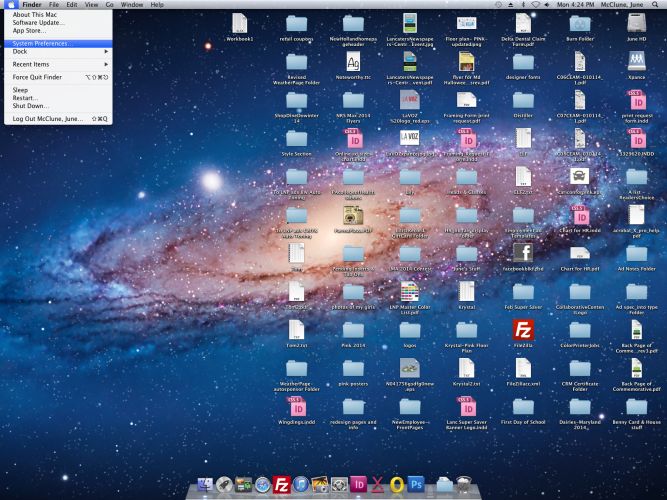
2. Click on 'Network'
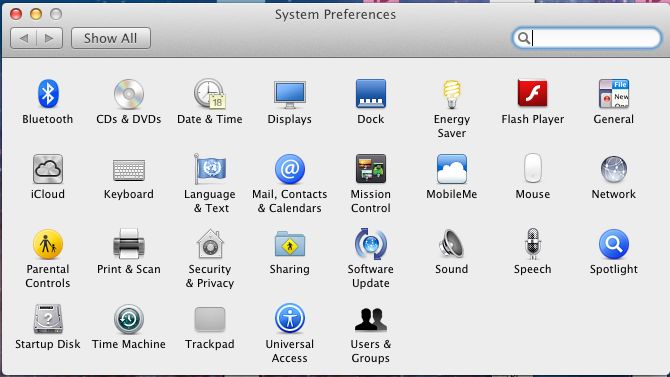
3. Click on your Wi-Fi connection and then click 'Advanced...'
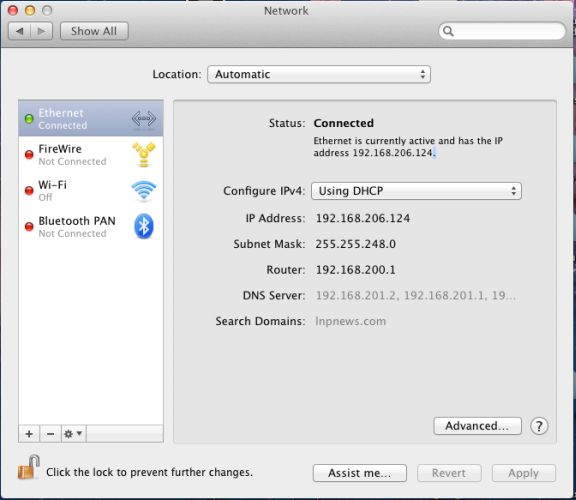
4. Your Mac Address will be listed on this page (it should look something like this 00:00:00:00:00:00)
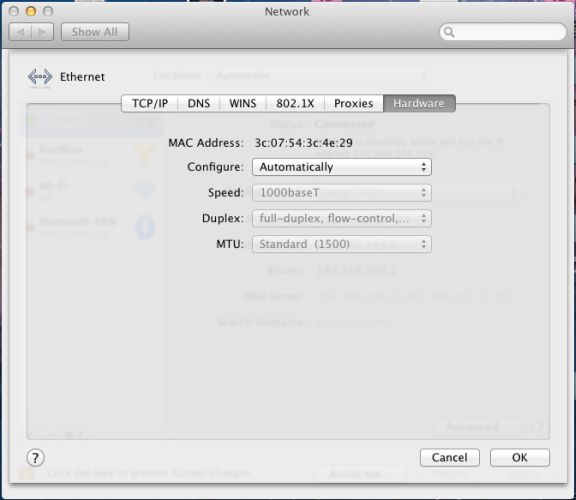
2. Click on 'Network'
3. Click on your Wi-Fi connection and then click 'Advanced...'
4. Your Mac Address will be listed on this page (it should look something like this 00:00:00:00:00:00)